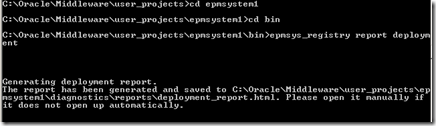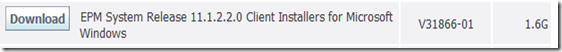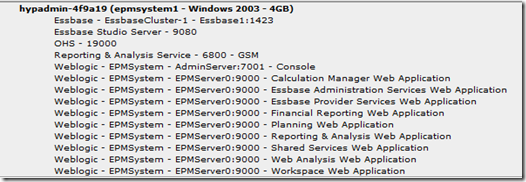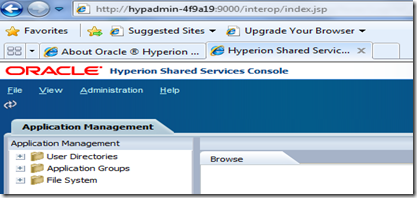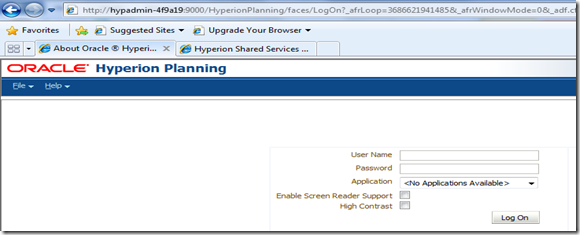In the first look we can see the below new features in ORACLE EPM 11.1.2.2
1) IBM WebSphere 7.0.0.19+ (AS, ND) is now supported as an application server.
2) FireFox 10.x+ and Internet Explorer 9 are now supported Web browsers.
3) Microsoft Office 2010 64 bit is now supported.
4) After completing an EPM System deployment, you can generate a deployment report that provides information about configured Web applications, Web servers, databases, and data directories used by EPM System. This report can help you troubleshoot issues that might arise in your deployment.
To generate a deployment report:
a) Open a command line window and navigate to EPM_ORACLE_INSTANCE.
b) Run the command epmsys_registry report deployment.
By default, the report is saved as EPM_ORACLE_INSTANCE/diagnostics/reports/deployment_report.html.
See the link to get the detailed sample deployment report. EPM 11.1.2.2 Deployment Topology Report
5) Oracle Enterprise Manager Fusion Middleware Control can be used to manage the WebLogic domain. You can use this embedded Enterprise Manager to manage all the Java Web applications in EPM System out of the box. The full version of Oracle Enterprise Manager with Grid Control adds functionality on top of the Fusion Middleware Control, including historical information of the metrics.
a) Status of the servers and Web applications running
b) Servers the Web applications are running on and the ports they are listening on
c) Health and performance of Java Web applications and managed servers
To launch Enterprise Manager - http://WebLogicAdminServerHost:port/em.
6) The EPM System Media pack on Oracle Software Delivery Cloud has been simplified.Software downloads have been merged together.
7) Installation of Oracle HTTP Server is now optional. If you choose not to install Oracle HTTP Server, for example in a development environment, Oracle Hyperion Enterprise Performance Management System Installer installs an embedded WebLogic HTTP Server as part of Oracle Hyperion Foundation Services that acts as a proxy server. In a production environment, Oracle recommends that you install Oracle HTTP Server for use with Oracle WebLogic Server or IBM HTTP Server for use with WebSphere. You can also install and manually configure Apache HTTP Server with WebLogic Server.
8) Microsoft Windows Installer (MSI) Client Installers are now provided for Oracle Essbase Client, Oracle Essbase Administration Services Console, Oracle Essbase Studio Console, and Oracle Hyperion Financial Management Client.
9) The Oracle Hyperion Financial Reporting Print Server is now part of the Financial Reporting Web application. You no longer have to install the Print Server as part of the Financial Reporting Studio installation, and you no longer need Microsoft Office on the Print Server.
10) You can now deploy EPM System Web applications to a single managed server (compactserver) in Development, Test, and Production environments. This reduces the overall memory requirement of EPM System and reduces startup time.
This is really helpful in setting epm system in Virtual Mechines for POC or feasibility study. Any how we will do standard deployment as what we do in 11.1.2.1 for the standard Dev/QA/Prod environments.
See the below snapshot showing all application deployed to the single JVM running on 9000 port. Non Java applications like Essbase server, Essbase studio server, OHS and Reporting and Analysis Core services are exception.
See the shared services and Planning running on the same port 9000.
11) Online Help content for EPM System products is served from a central Oracle download location, which reduces the download and installation time for EPM System. You can also install and configure online Help to run locally.
Will discuss about the new things on application basis in the next articles. Thanks.
Regards,
Srinivas Bobbala.